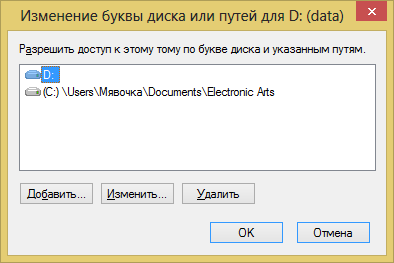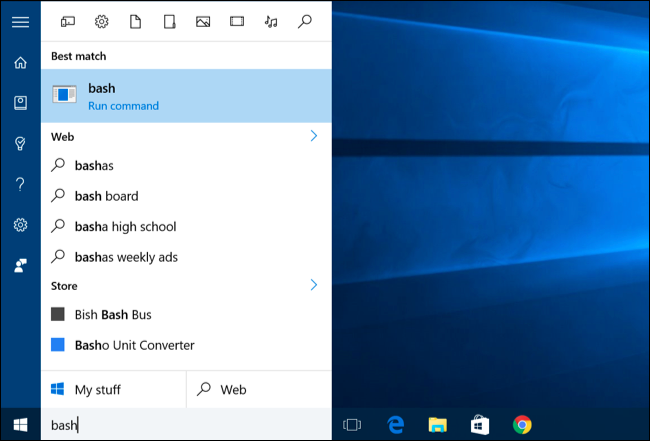
Finally! You can now use bash and almost any linux program on your Windows 10 machine. You do not need cygwin or MinGW anymore! This will give you opportunity to use rich variety of tools available only on linux. For example wrk - a great HTTP benchmarking tool which I plan to use for a new ASP.NET Core 1.1 benchmark. Linux's user space available from Windows 10 version 1607. But it's disabled by default. To enable it you should: Go to Settings -> Updates & security -> for developers a...
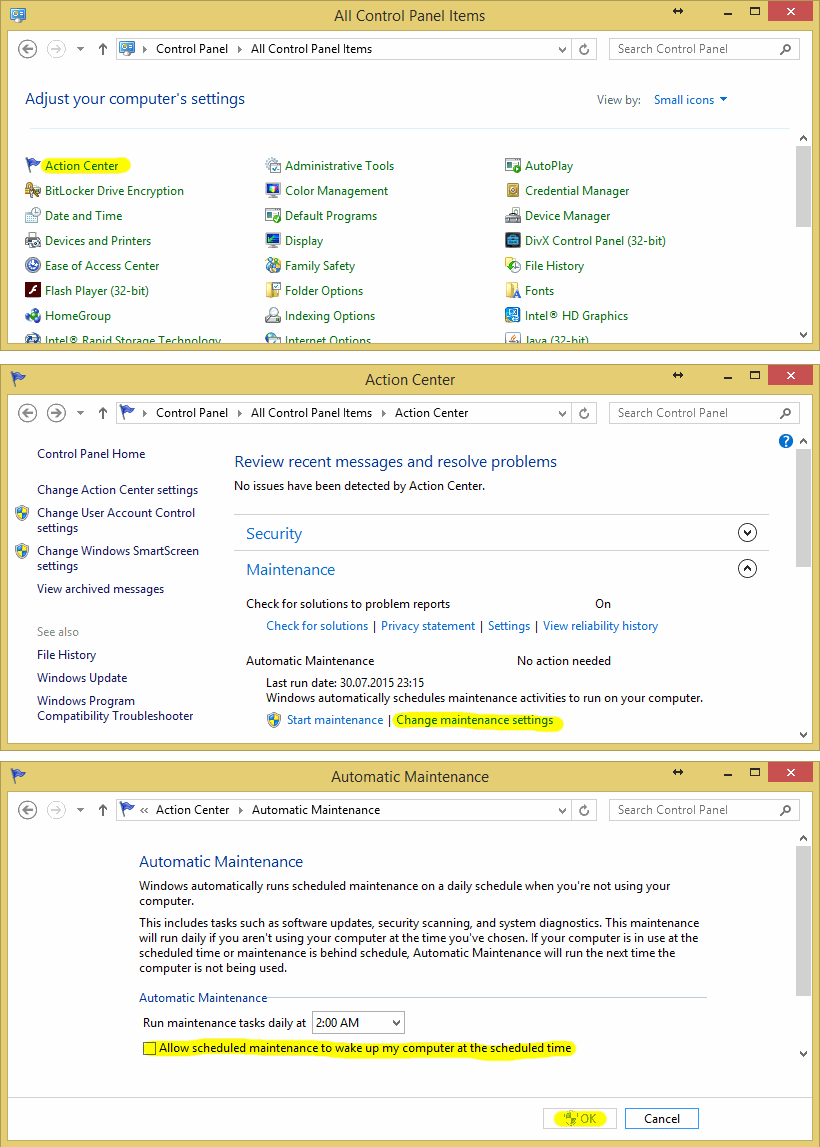
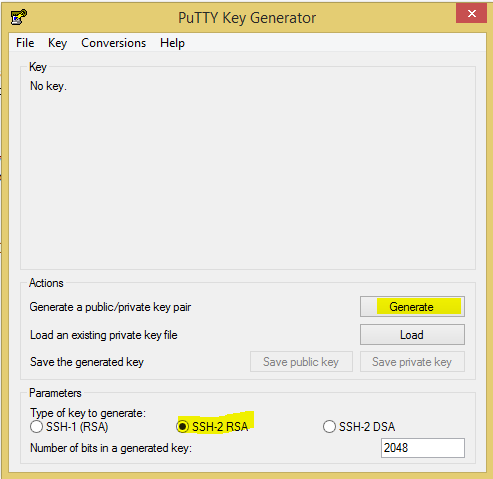
![[Review] New features of Windows 10 Technical Preview [Review] New features of Windows 10 Technical Preview](http://i.piccy.info/i9/a2e95ee9709b6cba430ca9a4a5157a0a/1412196611/51305/808323/1a.png)
![[How-To] Install Windows 10 Technical Preview [How-To] Install Windows 10 Technical Preview](http://i.piccy.info/i9/a184665b7d64525f4ea1fe50f8537fbc/1412196058/72257/808323/14.jpg)