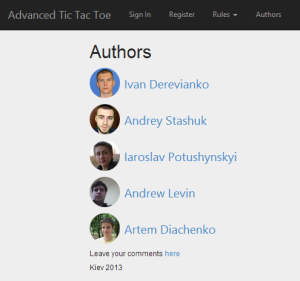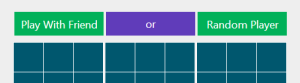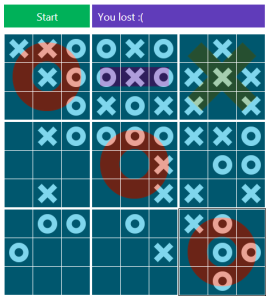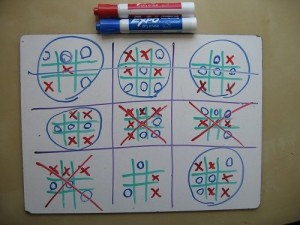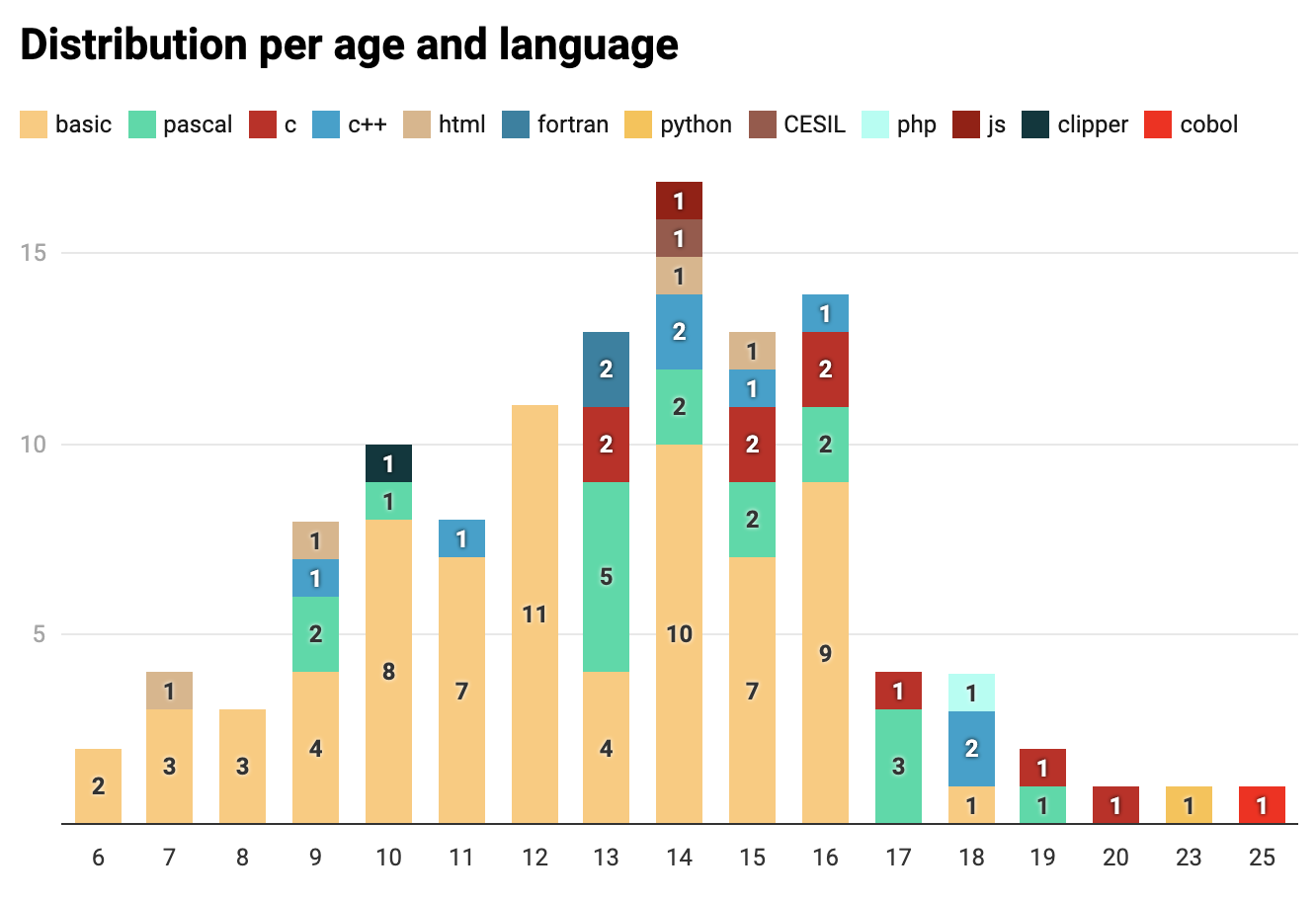
Almost a year ago I have started a topic in LinkedIn where I asked how old were you when you wrote your first program and what was the programming language. This post collected a lot of feedback (more that 170 comments) and had a lot of views (36k+) and finally ("one year later" meme here...) I got a time to put all the answers together and made some charts. Disclaimer: This poll and statistic is not representative and only reflect small portion of my LinkedIn network.
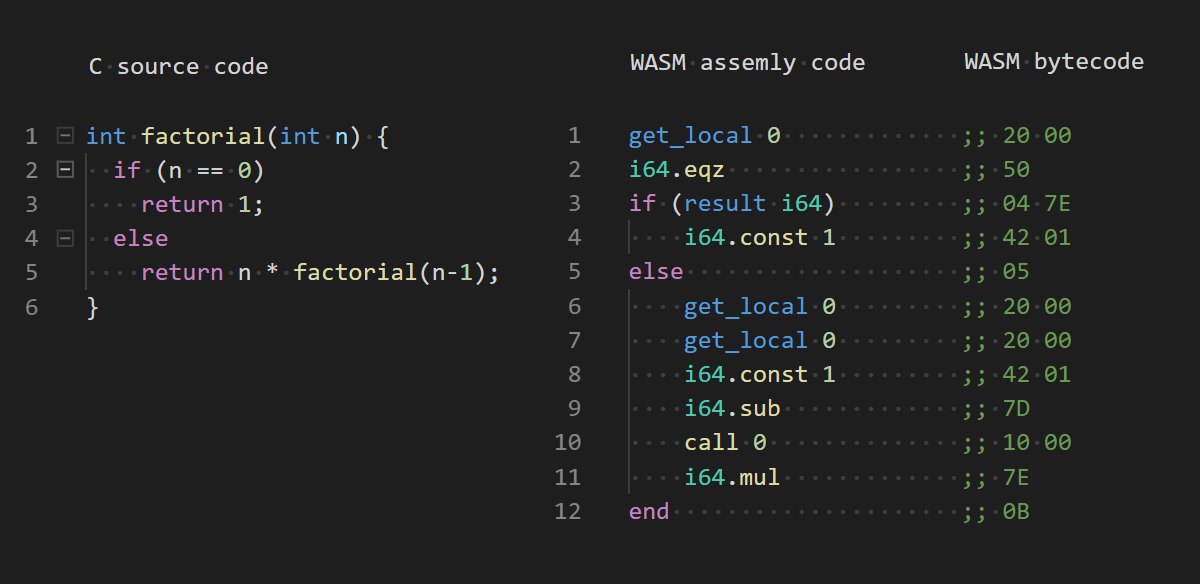
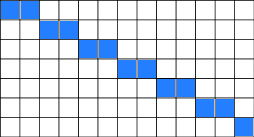
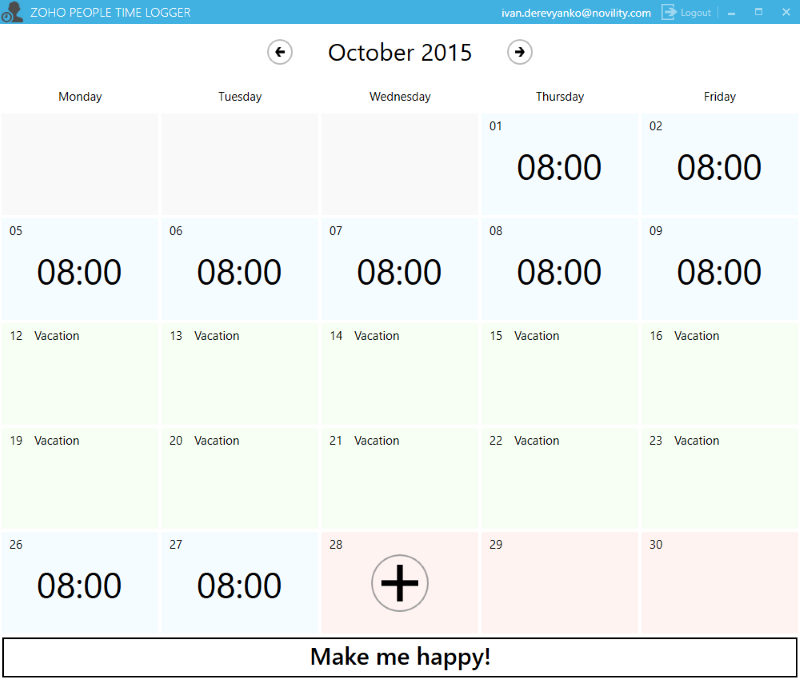

![[ASP.NET 5] Lazy DBContext initialization with Entity Framework 7 [ASP.NET 5] Lazy DBContext initialization with Entity Framework 7](/wp-content/uploads/2015/03/HighlightsvNext.png)
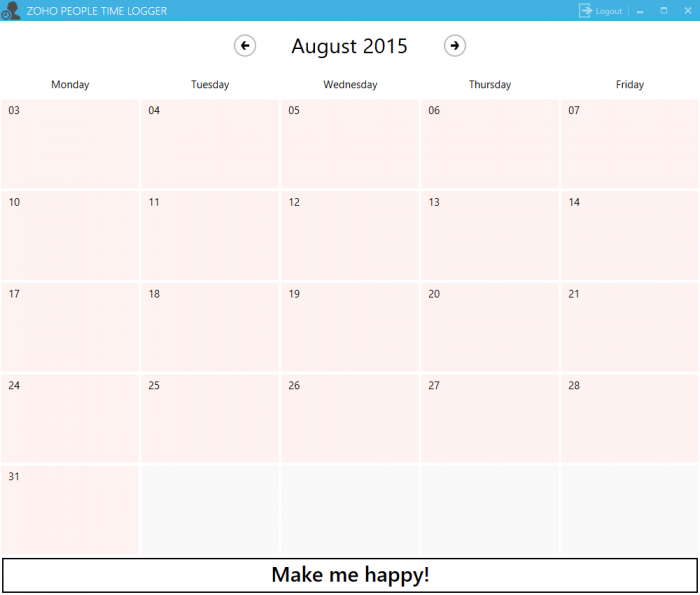
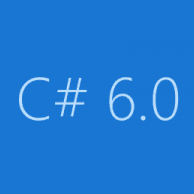
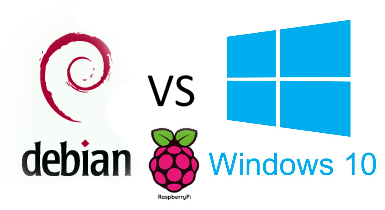
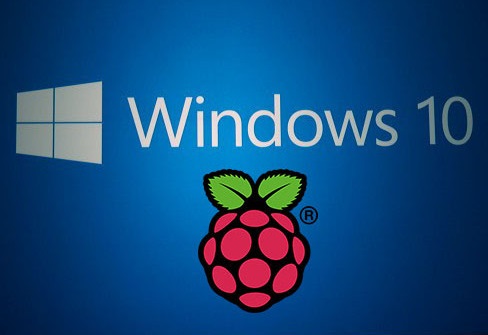
![[Unity3d] How-to play video in Unity project. MovieTexture [Unity3d] How-to play video in Unity project. MovieTexture](/wp-content/uploads/2015/05/unity.png)
![[Unity3d] WaitForFrames in Coroutine [Unity3d] WaitForFrames in Coroutine](/wp-content/uploads/2015/05/unity-150x150.png)