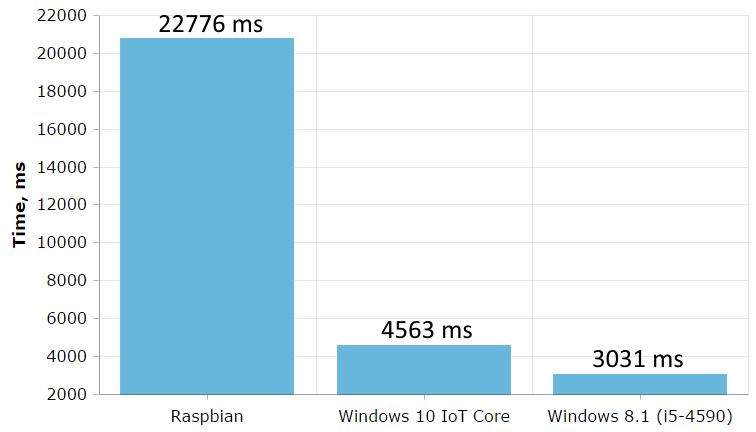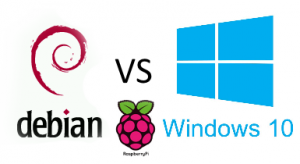 I have installed Windows 10 on Raspberry Pi 2, then I have created a simple C# application for it. Now, I am curious what is the difference in performance between Windows 10 IoT Core and Raspbian. To test that I will run a simple C# code on both OS.
I have installed Windows 10 on Raspberry Pi 2, then I have created a simple C# application for it. Now, I am curious what is the difference in performance between Windows 10 IoT Core and Raspbian. To test that I will run a simple C# code on both OS.
Code
I will do a simple calculation in a loop and will run this code in multiple threads. The amount of threads - 4, because Raspberry Pi 2 has 4 cores. This will load CPU up to 100%.
I know that I am using different CLRs and different compilators, but I am doing this just for fun :)
Because you cannot run C# application on Windows 10 in console mode I will use a bit different code for each OS.
Raspbian
Mono JIT compiler version 4.0.1
public class Program
{
private static int iterations;
private static void Main(string[] args)
{
iterations = 100000000;
var cpu = Environment.ProcessorCount;
Console.WriteLine("Iterations: " + iterations);
Console.WriteLine("Threads: " + cpu);
Profile(cpu);
}
private static void Profile(int threads)
{
// Warm up JIT
DoStuf();
Iterate();
var watch = new Stopwatch();
Task[] tasks = new Task[threads];
for (int i = 0; i < threads; i++)
{
tasks[i] = new Task(Iterate);
}
// clean up
GC.Collect();
GC.WaitForPendingFinalizers();
GC.Collect();
watch.Start();
for (int i = 0; i < threads; i++)
{
tasks[i].Start();
}
Task.WaitAll(tasks);
watch.Stop();
Console.WriteLine("Time Elapsed {0} ms", watch.Elapsed.TotalMilliseconds);
}
private static void Iterate()
{
for (int i = 0; i < iterations; i++)
{
var c = DoStuf();
a = c/2*a;
}
}
public static int a;
private static int DoStuf()
{
var y = 2 + a;
return y*a/9;
}
}Compile:
mcs /debug- /optimize+ /platform:arm bench.csWindows 10
Microsoft .net 4.5
public sealed partial class MainPage : Page
{
public MainPage()
{
this.InitializeComponent();
}
private static int iterations = 100000000;
private void ButtonBase_OnClick(object sender, RoutedEventArgs e)
{
ResultLabel.Text = "Calculation:";
var cpu = Environment.ProcessorCount;
ResultLabel.Text += "\nIterations: " + iterations;
ResultLabel.Text += "\nThreads: " + cpu;
ResultLabel.Text += "\n" + Profile(cpu);
}
private static string Profile(int threads)
{
// warm up
DoStuf();
Iterate();
var watch = new Stopwatch();
Task[] tasks = new Task[threads];
for (int i = 0; i < threads; i++)
{
tasks[i] = new Task(Iterate);
}
// clean up
GC.Collect();
GC.WaitForPendingFinalizers();
GC.Collect();
watch.Start();
for (int i = 0; i < threads; i++)
{
tasks[i].Start();
}
Task.WaitAll(tasks);
watch.Stop();
return $"Time Elapsed {watch.Elapsed.TotalMilliseconds} ms";
}
private static void Iterate()
{
for (int i = 0; i < iterations; i++)
{
var c = DoStuf();
a = c/2*a;
}
}
public static int a;
private static int DoStuf()
{
var y = 2 + a;
return y*a/9;
}
}and UI:
<Grid Background="{ThemeResource ApplicationPageBackgroundThemeBrush}">
<StackPanel Orientation="Vertical">
<Button x:Name="StartButton" Content="Start" FontSize="100" Click="ButtonBase_OnClick"/>
<TextBlock x:Name="ResultLabel"
FontSize="150"/>
</StackPanel>
</Grid>I have used Visual Studio 2015 to compile and deploy this app in Release mode.
As you can see I have used static variable in calculations (DoStuf and Iterate methods). This will prevent compiler from optimization.
Results
I have executed each program 10 times and then calculated an average execution time. I have also tested console application on my desktop (Intel Core i5-4590). I was surprised (less is better)...
As you can see mono runtime on Raspbian is 5 times slower than Microsoft .Net on Windows 10 IoT Core. Mono is 5 times slower! Why? Maybe I have made incorrect benchmark? Or is it just a question of compiler optimization?
I have checked IL code. Iterate and DoStuf methods compiled to the same code:
.method private hidebysig static void Iterate() cil managed
{
// Code size 43 (0x2b)
.maxstack 2
.locals init (int32 V_0,
int32 V_1)
IL_0000: ldc.i4.0
IL_0001: stloc.0
IL_0002: br IL_001f
IL_0007: call int32 CpuBenchmark.Program::DoStuf()
IL_000c: stloc.1
IL_000d: ldloc.1
IL_000e: ldc.i4.2
IL_000f: div
IL_0010: ldsfld int32 CpuBenchmark.Program::a
IL_0015: mul
IL_0016: stsfld int32 CpuBenchmark.Program::a
IL_001b: ldloc.0
IL_001c: ldc.i4.1
IL_001d: add
IL_001e: stloc.0
IL_001f: ldloc.0
IL_0020: ldsfld int32 CpuBenchmark.Program::iterations
IL_0025: blt IL_0007
IL_002a: ret
} // end of method Program::Iterate
.method private hidebysig static int32
DoStuf() cil managed
{
// Code size 19 (0x13)
.maxstack 2
.locals init (int32 V_0)
IL_0000: ldc.i4.2
IL_0001: ldsfld int32 CpuBenchmark.Program::a
IL_0006: add
IL_0007: stloc.0
IL_0008: ldloc.0
IL_0009: ldsfld int32 CpuBenchmark.Program::a
IL_000e: mul
IL_000f: ldc.i4.s 9
IL_0011: div
IL_0012: ret
} // end of method Program::DoStufCalling code also looks similar in both cases. I have also tried similar code but with single thread, results were the same.
Now I will wait for Core CLR for Linux and do this benchmark again. I hope we will have better results.