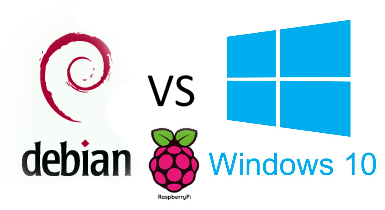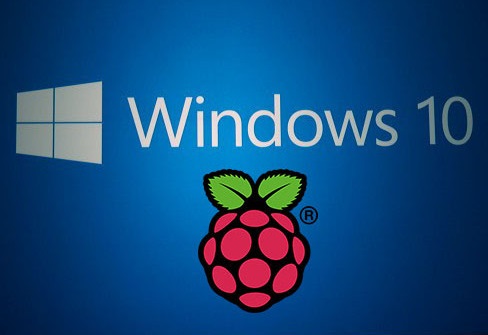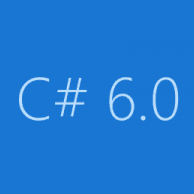
Hi, folks! Today we are gonna talk about new indexer initialization syntax introduced in C# 6.0. As we know, we already have good way to initialize dictionary: var dic = new Dictionary<string, int> { {"Apple", 2}, {"Pear", 10} }; but in C# 6.0 we have a better way to do the same: var dic2 = new Dictionary<string, int> { ["Apple"] = 2, ["Pear"] = 10 }; As for me, it is a bit nicer because we already have curly brackets in the beginning and endin...