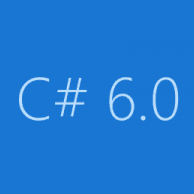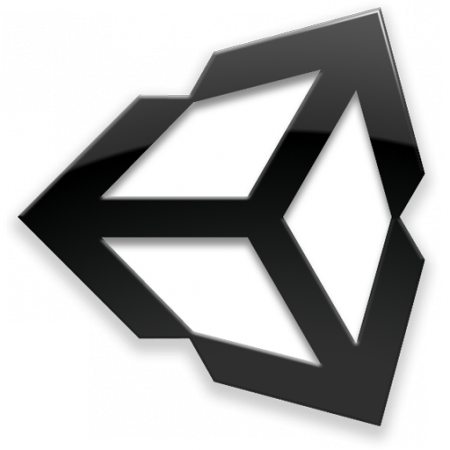![[Fix] [Fix]](/wp-content/uploads/2015/06/Virtualbox_logo-1.png)
Sometimes you can get "VT-x is not available. (VERR_VMX_NO_VMX)" error if you are trying to start x64 bit virtual machine in VirtualBox. Failed to open a session for the virtual machine Windows 10 TP. VT-x is not available. (VERR_VMX_NO_VMX). Result Code: E_FAIL (0x80004005) Component: Console Interface: IConsole {8ab7c520-2442-4b66-8d74-4ff1e195d2b6} There are three most common reasons for this error: Your CPU doesn't support VT-x or AMD-V virtualization VT-x or AMD-V is not enabled in BIOS (UE...

![[How-to] Remove BlueStacks Ads (Sponsored Apps Popup) [How-to] Remove BlueStacks Ads (Sponsored Apps Popup)](/wp-content/uploads/2015/06/BlueStacks-Logo.jpg)
![[Fixed] How-to recover iPhone from [Fixed] How-to recover iPhone from](/wp-content/uploads/2015/05/iOS_fix.png)