![[Unity3d] How-to play video in Unity project. MovieTexture [Unity3d] How-to play video in Unity project. MovieTexture](/wp-content/uploads/2015/05/unity.png)
If you want to play movie clip in your Unity3d project you need to have Pro version! If you are using Windows machine you also need to have QuickTime installed. After you have everything prepared just drag (or copy) your movie clip into Asset folder, after that you will see it imported. You need a MovieTexture instance to use imported clip. To play movie clip use following code: MovieTexture movie; public void Play() { movie.Play(); } To stop or pause: movie.Pause(); movie.Stop(); You can access...
![[vNext] ASP.NET 5 Dependency Injection with Autofac [vNext] ASP.NET 5 Dependency Injection with Autofac](/wp-content/uploads/2015/03/HighlightsvNext.png)
![[Fixed] Cannot update Windows 10. Error 0x80246017 [Fixed] Cannot update Windows 10. Error 0x80246017](/wp-content/uploads/2015/05/Windows-10.png)
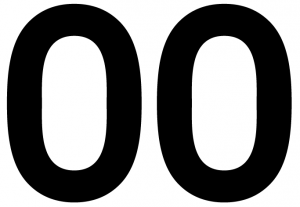
![[Unity3d] WaitForFrames in Coroutine [Unity3d] WaitForFrames in Coroutine](/wp-content/uploads/2015/05/unity-150x150.png)