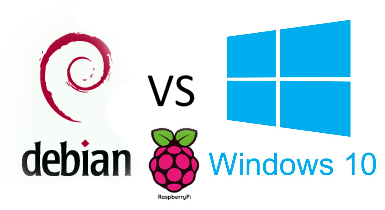![[Raspberry Pi 2] Create C# Background Application for Windows 10 IoT Core [Raspberry Pi 2] Create C# Background Application for Windows 10 IoT Core](/wp-content/uploads/2015/05/W10pi-620x400-620x400.jpg)
In this article, we will see how to create simple Web Server for Raspberry Pi 2 running Windows 10 IoT Core. Because it is a Web Server we don't need UI for this application, we can run it in headless mode. Open Visual Studio 2015 RC and create Windows IoT Core Background Application solution. Now we need a web server. This will be simple one. It will always response with "Hello, World!" string. internal class WebServer { private const uint BufferSize = 8192; public void Start() { StreamSocketL...