
This is a simple tutorial on how to install and configure a Samba server on Raspberry Pi. Any Debian-based distro is suitable for this tutorial, I am using Rasbian OS but it should also work with Ubuntu Core.

This is a simple tutorial on how to install and configure a Samba server on Raspberry Pi. Any Debian-based distro is suitable for this tutorial, I am using Rasbian OS but it should also work with Ubuntu Core.
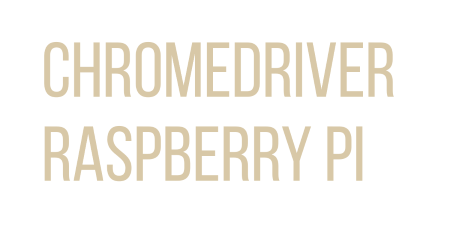
Unfortunately, Google doesn't make AMR32 (armv7l) builds of ChroreDriver anymore. The latest version of chromedriver-linux32 was released for version 2.33 But there is a solution, people from the Raspbian project have compiled chromium-chromedriver version for the armhf platform and added it to the repo.

As you might now, .NET Core 3.0 SDK and Runtime are available on Raspberry Pi (actually, any Linux ARM32 or ARM64 architectures, as well as x64). With the new 3.0 version of .NET Core you can run your console or ASP.NET Core web site\api projects on a cheap 35$ device without any problems (do not expect high performance). We are using Raspberry Pi 3 to control our LinkedIn and Instagram automation (I will tell you about these projects when they are ready for public) via .NET Core console applications.
![[Raspberry Pi 2] Create C# Background Application for Windows 10 IoT Core [Raspberry Pi 2] Create C# Background Application for Windows 10 IoT Core](/wp-content/uploads/2015/05/W10pi-620x400-620x400.jpg)
In this article, we will see how to create simple Web Server for Raspberry Pi 2 running Windows 10 IoT Core. Because it is a Web Server we don't need UI for this application, we can run it in headless mode. Open Visual Studio 2015 RC and create Windows IoT Core Background Application solution. Now we need a web server. This will be simple one. It will always response with "Hello, World!" string. internal class WebServer { private const uint BufferSize = 8192; public void Start() { StreamSocketL...
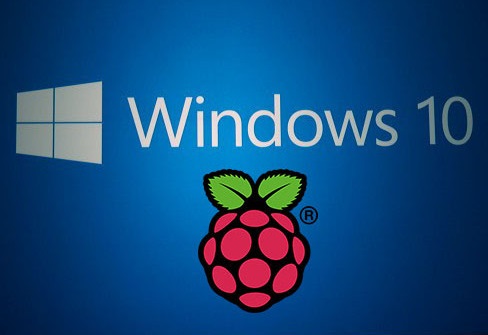
It is time to create our first C# Windows 10 Universal Application for Raspberry Pi 2. You can find LED blinking example in an official documentation, so today we are gonna create weather application. This application will connect to the remote server and get actual weather information based on city and country name, and display this information on a screen. Prepare your computer Download Visual Studio 2015 Community Edition RC Select Custom installation and enable Universal Windows Apps Develop...
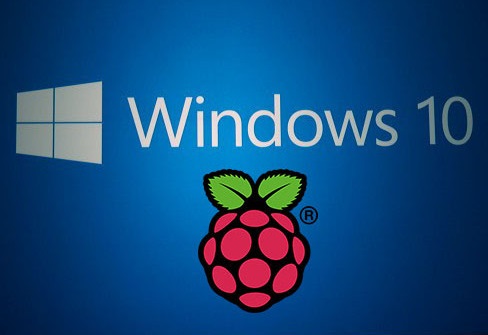
Microsoft released Windows 10 for Raspberry Pi 2. Today I have got my board, so it is time to install Windows 10 on Raspberry Pi 2. As described in an official documentation you can install Windows 10 Core on SD card only from a physical machine with Windows 10. But today we will install Windows 10 on Raspberry Pi 2 from VirtualBox. Prepare VirtualBox Install Virtual Box (4.3.28 or newer) Install Virtual Box Extension Pack (from the same link) Download and install Windows 10 Enable USB 2.0 in US...

Hello all, I have made some modifications on my raspberry pi. First of all I added radiators on processor, Ethernet-controller and voltage regulator. The second one, I cut the custom case for raspberry. At home I had only 9mm compressed paper. So I took an office knife and a ruler and started to measuring and cutting. This case consists of three layers (like a pie): which holds raspberry pi and one part which is used to attach raspberry to the VESA on my TV Then I painted case in black color. Th...
Привет всем! На своем Raspberry Pi я использую Raspbmc. Захотелось мне подключить к нему пульт он телевизора. На момент написания статьи я использовал Raspbmc Release Candidate 3. В этой версии уже была встроена поддержка LIRC GPIO драйвера от товарища aron’a, поэтому я пропущу часть с компиляцией ядра и lirc с патчами aron’a. Я использовал ресивер TSOP 4843. Подключил я его так: Vs ---> Pin 1 GND --> Pin 6 OUT --> Pin 12 (GPIO18) В /etc/modules добавил lirc_rpi В консоли выполнил sudo...