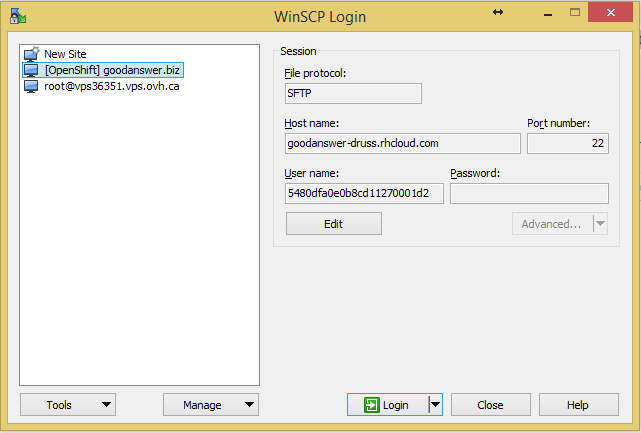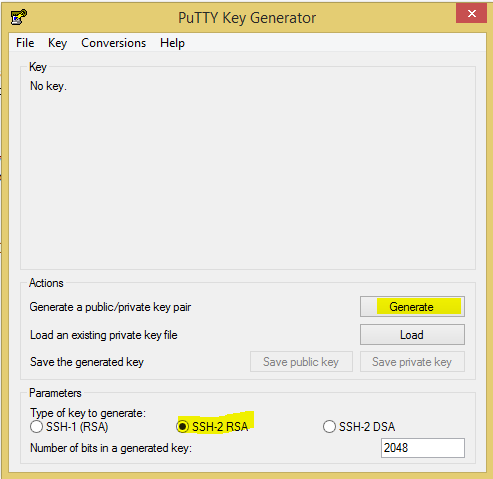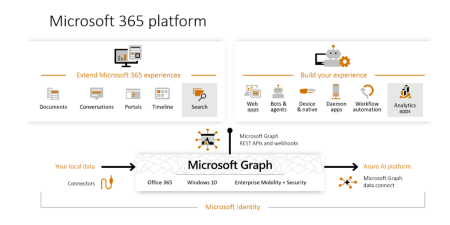
Simple instruction on how to get messages from the archived mailbox (aka in-place archive) using Microsoft Graph API. You will learn how to use well-known folder names to access data in the exchange server mailboxes without using long and clumsy ids. Graph API is a powerful tool to query data from Office 365. Learn how to utilize its features and make your life simpler.


![[Fix] Wrong Encoding When Reading JSON From MySQL [Fix] Wrong Encoding When Reading JSON From MySQL](/wp-content/uploads/2019/12/MySQL-json-400.png)
![[Fix] Error Code: 1175 You are using safe update mode [Fix] Error Code: 1175 You are using safe update mode](/wp-content/uploads/2019/11/Error-Code-1175-Safe-Update-Mode.png)
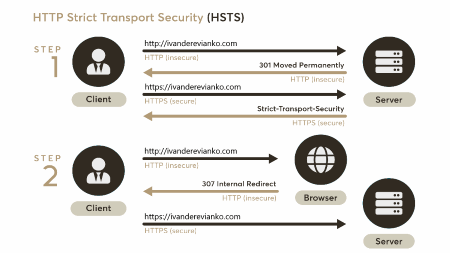
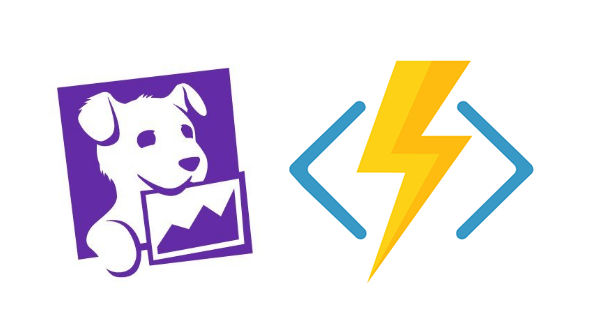
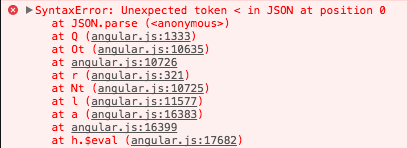

![[IoT] Connect Intel Galileo Gen 2 to Arduino Uno via nRF24L01 [IoT] Connect Intel Galileo Gen 2 to Arduino Uno via nRF24L01](/wp-content/uploads/2016/01/connect-intel-galileo-gen2-to-arduino-uno-nRF24L01.png)

![[BlueStacks] How to kill process after exit [BlueStacks] How to kill process after exit](/wp-content/uploads/2015/06/BlueStacks-Logo.jpg)
![[ASP.NET 5] Production Ready Web Server on Linux. Kestrel + nginx [ASP.NET 5] Production Ready Web Server on Linux. Kestrel + nginx](/wp-content/uploads/2015/06/vnext-nginx.png)