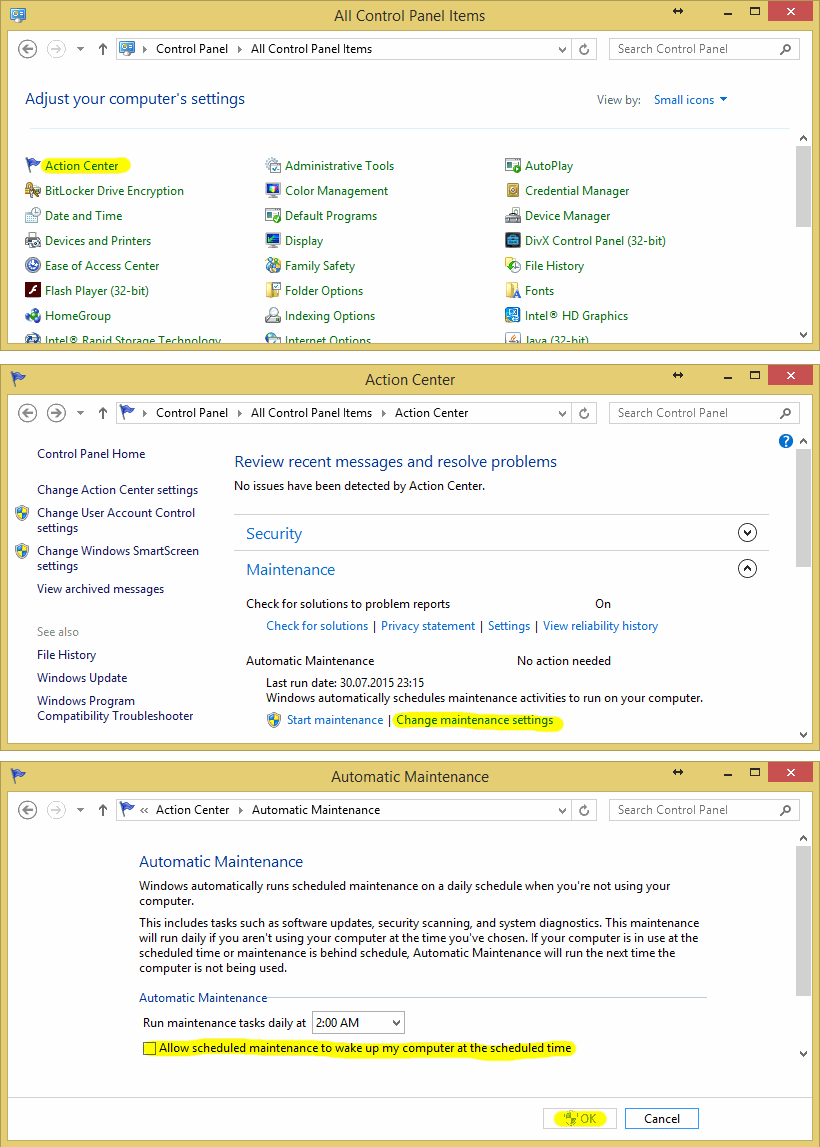![[ASP.NET 5] Production Ready Web Server on Linux. Kestrel + Supervisord [ASP.NET 5] Production Ready Web Server on Linux. Kestrel + Supervisord](/wp-content/uploads/2015/03/HighlightsvNext.png)
In the previous article I've used nohup + su + init.d script to run kestrel in a background. But as Daniel Lo Nigro suggested in comments it's much easier to do the same with Supervisor And he was absolutelly right, config is much smaller, and you can easelly see status and output of a program. First, install supervisor: sudo apt-get install supervisor Now you can create config for your application: sudo nano /etc/supervisor/conf.d/kestrel_default.conf With following content: [program:kestrel_de...
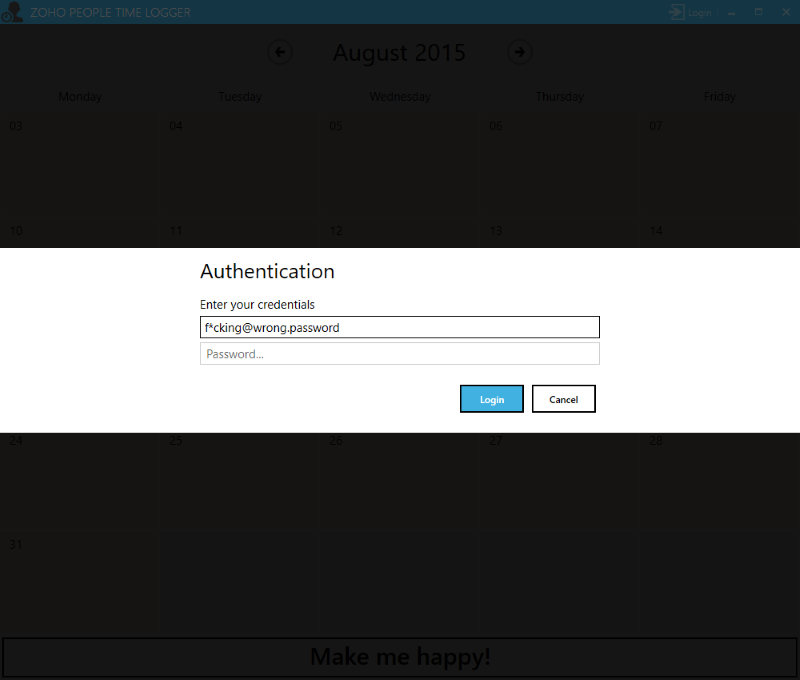
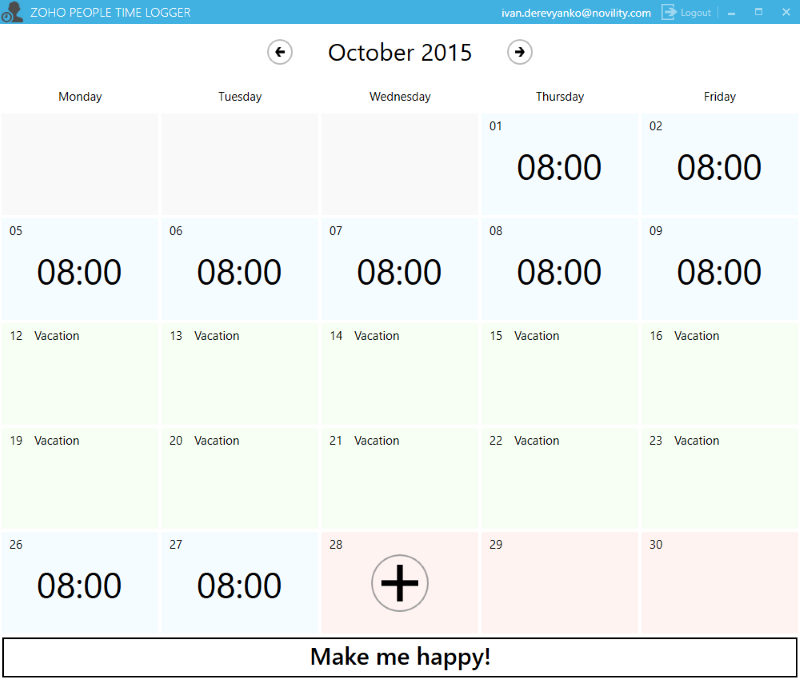
![[Windows 10] VIDEO_SCHEDULER_INTERNAL_ERROR after wake up [Windows 10] VIDEO_SCHEDULER_INTERNAL_ERROR after wake up](/wp-content/uploads/2015/08/VIDEO-SCHEDULER-INTERNAL-ERROR-windows-10.jpg)
![[Fix][Windows 10] ctrl+c / ctrl+v not working in cmd.exe [Fix][Windows 10] ctrl+c / ctrl+v not working in cmd.exe](/wp-content/uploads/2015/08/disable-legacy-console-windows-10.png)