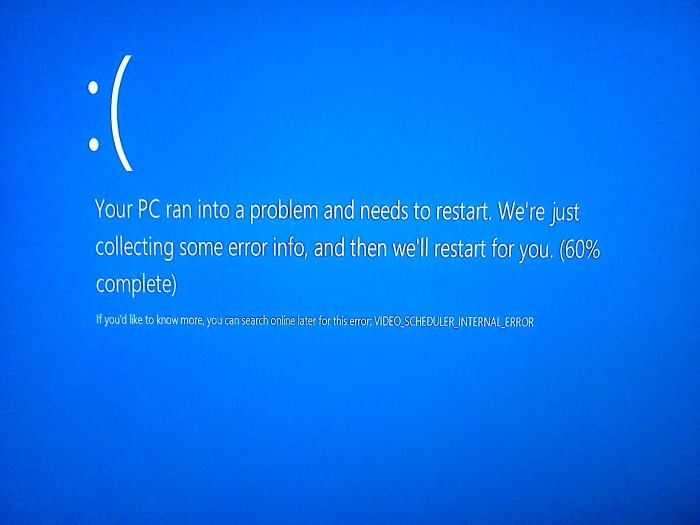I have installed new Windows 10 on my PC, everything was fine until I decided to put my computer in to a sleep mode. After a while I turn on my computer and got my first BSOD.
That was VIDEO_SCHEDULER_INTERNAL_ERROR.
After this error, I have tried to update my chipset and video drivers, that didn't work.
Then I have disabled Inter Rapid Start Technology in BIOS, result is the same - still BSOD after returning from the sleep mode.
Probably this is driver issue, so now I am waiting for a fix from Intel (I have integrated graphic HD4600) and will use hibernation instead (at least this feature is working well in Windows 10)
Fix (thanks to ArionWT)
Set 128Mb of Intel HD Graphics memory in BIOS. Must temporarily help. It just a driver bug.
Possible fix (thanks to Todd)
- Download old driver version 10.18.15.4235
- Extract drivers
- Open Device Manager
- Select Display adapter -> Intel HD Graphics 4600
- Open Properties -> Driver tab
- Click Update Driver
- Select Browse my computer for driver software
- Then Let me pick from a list of devices on my computer
- Click Have Disk... button
- Specify path to extracted drivers
- Reboot computer
In my case it didn't help. But at least after that I have no BSOD anymore. Just a black screen with a mouse cursor. Maybe this will help in your case.