
As you might now, .NET Core 3.0 SDK and Runtime are available on Raspberry Pi (actually, any Linux ARM32 or ARM64 architectures, as well as x64). With the new 3.0 version of .NET Core you can run your console or ASP.NET Core web site\api projects on a cheap 35$ device without any problems (do not expect high performance). We are using Raspberry Pi 3 to control our LinkedIn and Instagram automation (I will tell you about these projects when they are ready for public) via .NET Core console applications.
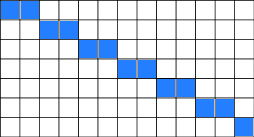


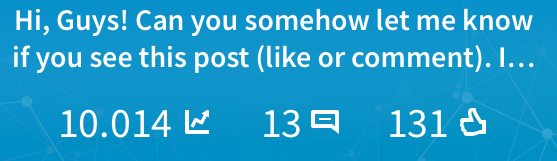
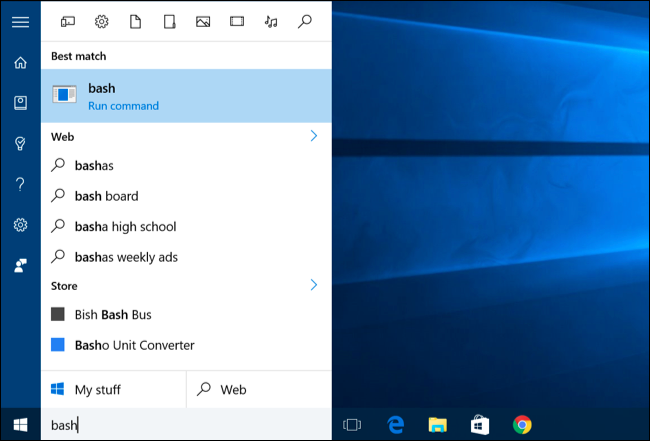

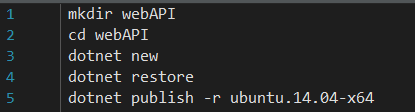
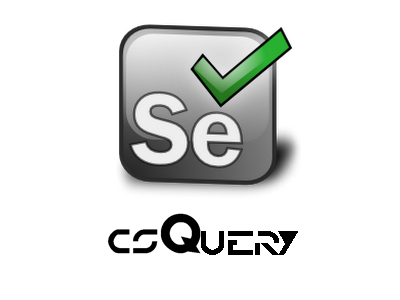
![[Mono] Selenium with headless ChomeDriver on Ubuntu Server [Mono] Selenium with headless ChomeDriver on Ubuntu Server](/wp-content/uploads/2016/05/selenium-chromedriver-headless-mono.png)