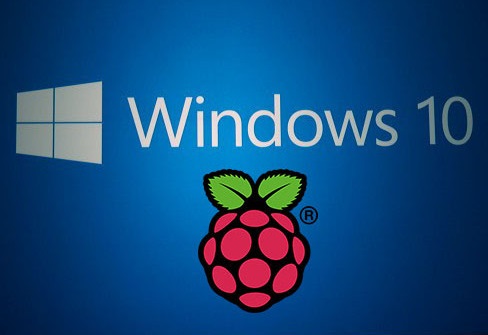
Microsoft released Windows 10 for Raspberry Pi 2. Today I have got my board, so it is time to install Windows 10 on Raspberry Pi 2. As described in an official documentation you can install Windows 10 Core on SD card only from a physical machine with Windows 10. But today we will install Windows 10 on Raspberry Pi 2 from VirtualBox. Prepare VirtualBox Install Virtual Box (4.3.28 or newer) Install Virtual Box Extension Pack (from the same link) Download and install Windows 10 Enable USB 2.0 in US...