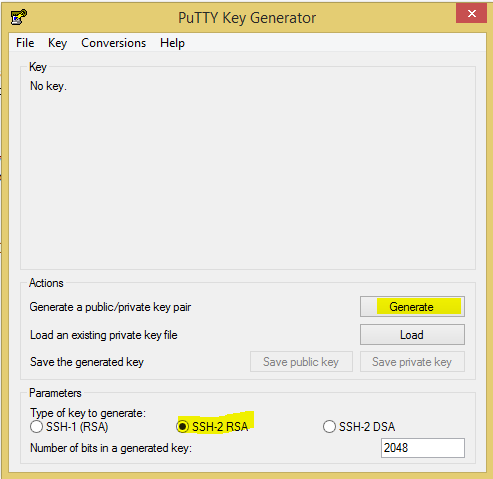
I'm hosting 5 of my sites on OpenShift. Sometimes I need to connect to my applications through ssh. On Windows, I'm using putty to do that. Here is small "how-to" about connecting to the OpenShift application. First, you need a private and a public keys. To generate them you need puttygen Open puttygen and press generate: Move your mouse in "Key" area until progress bar is full. Then type your passphrase and press save private key. Also, copy all text from Public key section (starts from...