To change screen resolution in BlueStacks Android emulator you need to edit two registry items: 1. Run regedit.exe 2. Set new resolution (in decimal): HKEY_LOCAL_MACHINE\SOFTWARE\BlueStacks\Guests\Android\FrameBuffer\0\Height and HKEY_LOCAL_MACHINE\SOFTWARE\BlueStacks\Guests\Android\FrameBuffer\0\Width Kill all BlueStacks processes. Restart BlueStacks
Games
Bricks Avalanche Destroy as many bricks as possible!
Bricks Avalanche
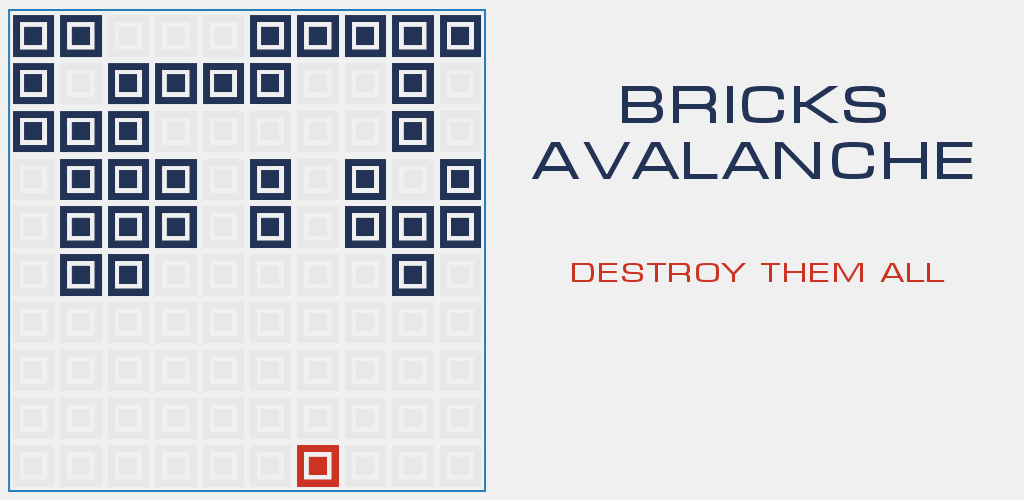
Casual Destroy as many bricks as possible! You need to destroy rows of bricks by filling gaps in the row. Remake of old "BrickGame" game. https://www.youtube.com/watch?v=2KEAj02wYiI